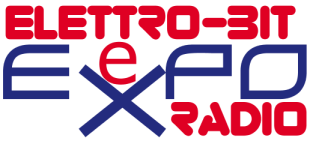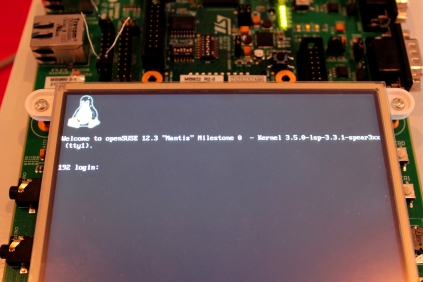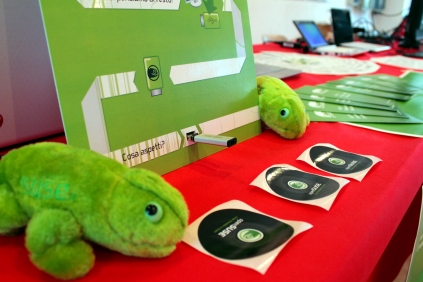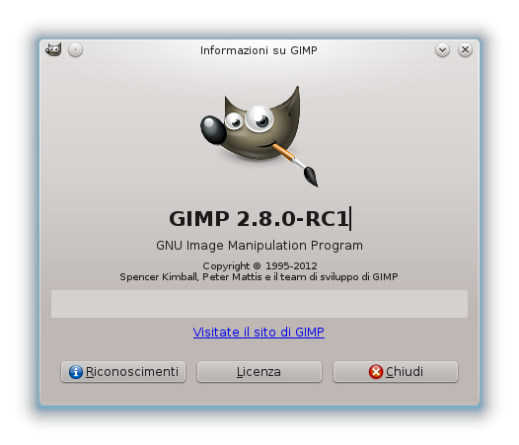L’uscita della tanto attesa Fedora 18 si avvicina ed avendo un netbook a disposizione per fare qualche test, ho deciso di tentare l’aggiornamento di Fedora 17 a Fedora 18 Beta tramite FedUp.
Per chi non lo sapesse, FedUp sarà il nuovo sistema di preupgrade della distribuzione. Questo nuovo meccanismo di aggiornamento andrà a sostituire i precedenti ma, per ora, sarà possibile utilizzarlo solo per effettuare un upgrade da Fedora 17 a Fedora 18.
FedUp è composto da due parti; la prima è un client utilizzato per scaricare i pacchetti e configurare l’aggiornamento mentre la seconda è un ambiente di pre-boot che si servirà di systemd e yum per completare l’installazione vera e propria.
Poiché Fedora 18 è ancora in fase beta, se ne sconsiglia l’utilizzo su sistemi di produzione.
Prima di procedere con la descrizione delle operazioni eseguite riporto l’output del comando
lspci -k
così da poter evidenziare l’hardware del netbook HP mini utilizzato in questo test:
00:00.0 Host bridge: Intel Corporation Atom Processor D4xx/D5xx/N4xx/N5xx DMI Bridge (rev 02)
Subsystem: Hewlett-Packard Company Device 1584
Kernel driver in use: agpgart-intel
00:02.0 VGA compatible controller: Intel Corporation Atom Processor D4xx/D5xx/N4xx/N5xx Integrated Graphics Controller (rev 02)
Subsystem: Hewlett-Packard Company Device 1584
Kernel driver in use: i915
00:02.1 Display controller: Intel Corporation Atom Processor D4xx/D5xx/N4xx/N5xx Integrated Graphics Controller (rev 02)
Subsystem: Hewlett-Packard Company Device 1584
00:1b.0 Audio device: Intel Corporation NM10/ICH7 Family High Definition Audio Controller (rev 02)
Subsystem: Hewlett-Packard Company Device 1584
Kernel driver in use: snd_hda_intel
00:1c.0 PCI bridge: Intel Corporation NM10/ICH7 Family PCI Express Port 1 (rev 02)
Kernel driver in use: pcieport
00:1c.2 PCI bridge: Intel Corporation NM10/ICH7 Family PCI Express Port 3 (rev 02)
Kernel driver in use: pcieport
00:1c.3 PCI bridge: Intel Corporation NM10/ICH7 Family PCI Express Port 4 (rev 02)
Kernel driver in use: pcieport
00:1d.0 USB controller: Intel Corporation NM10/ICH7 Family USB UHCI Controller #1 (rev 02)
Subsystem: Hewlett-Packard Company Device 1584
Kernel driver in use: uhci_hcd
00:1d.1 USB controller: Intel Corporation NM10/ICH7 Family USB UHCI Controller #2 (rev 02)
Subsystem: Hewlett-Packard Company Device 1584
Kernel driver in use: uhci_hcd
00:1d.2 USB controller: Intel Corporation NM10/ICH7 Family USB UHCI Controller #3 (rev 02)
Subsystem: Hewlett-Packard Company Device 1584
Kernel driver in use: uhci_hcd
00:1d.3 USB controller: Intel Corporation NM10/ICH7 Family USB UHCI Controller #4 (rev 02)
Subsystem: Hewlett-Packard Company Device 1584
Kernel driver in use: uhci_hcd
00:1d.7 USB controller: Intel Corporation NM10/ICH7 Family USB2 EHCI Controller (rev 02)
Subsystem: Hewlett-Packard Company Device 1584
Kernel driver in use: ehci_hcd
00:1e.0 PCI bridge: Intel Corporation 82801 Mobile PCI Bridge (rev e2)
00:1f.0 ISA bridge: Intel Corporation NM10 Family LPC Controller (rev 02)
Subsystem: Hewlett-Packard Company Device 1584
Kernel driver in use: lpc_ich
00:1f.2 SATA controller: Intel Corporation NM10/ICH7 Family SATA Controller [AHCI mode] (rev 02)
Subsystem: Hewlett-Packard Company Device 1584
Kernel driver in use: ahci
00:1f.3 SMBus: Intel Corporation NM10/ICH7 Family SMBus Controller (rev 02)
Subsystem: Hewlett-Packard Company Device 1584
Kernel driver in use: i801_smbus
01:00.0 Network controller: Broadcom Corporation BCM4313 802.11b/g/n Wireless LAN Controller (rev 01)
Subsystem: Hewlett-Packard Company Device 145c
Kernel driver in use: bcma-pci-bridge
03:00.0 Ethernet controller: Realtek Semiconductor Co., Ltd. RTL8101E/RTL8102E PCI Express Fast Ethernet controller (rev 05)
Subsystem: Hewlett-Packard Company Device 1584
Kernel driver in use: r8169
Ora passiamo all’aggiornamento vero e proprio. Il primo passo da eseguire è, come sempre, il backup delle informazioni importanti. Si sta per eseguire un’operazione potenzialmente pericolosa ed un salvataggio potrebbe sempre tornare utile!
- Dopo il backup dei dati, occorre aggiornare F17 per essere certi che non ci siano altri upgrade del Kernel da applicare;
- Installare FedUp (l’opzione aggiunta assicurerà che si stia installando l’ultima versione disponibile di FedUp):
yum --enablerepo=updates-testing install fedup
- Ricercare l’url della corretta versione di Fedora che si vuole installare (<arch> va sostituito con l’architettura corretta)
http://dl.fedoraproject.org/pub/fedora/linux/releases/test/18-Beta/Fedora/<arch>/os
- Iniziare l’aggiornamento digitando (<URL> è l’indirizzo individuato al passo precedente):
sudo fedup-cli --network 18 --debuglog fedupdebug.log --instrepo <URL>
- Controllare tramite il log nel file fedupdebug.log la presenza di eventuali errori.
La fase di preparazione dell’aggiornamento dovrebbe concludersi senza errori. Procedere con l’installazione di Fedora 18 SOLO in questo caso.
- Riavviare il sistema
- Tramite GRUB, selezionare ed avviare l’opzione System Upgrade; per controllare l’avanzamento dell’aggiornamento, aggiungere plymouth.splash=fedup alla fine dei parametri del Kernel alla riga che inizia con linux.
In questa fase il sistema sarà aggiornato automaticamente. Per evitare uno spiacevole inconveniente, non premete alcun tasto. Dopo la pressione di un tasto l’aggiornamento proseguirà comunque ma lo schermo resterà nero, impedendovi così di controllare l’avanzamento dei lavori. Ad aggiornamento concluso, il sistema sarà riavviato e da GRUB si potrà avviare Fedora 18.
A questo punto il sistema è pronto per l’uso. Un ulteriore passo opzionale è l’aggiornamento di GRUB poiché quello installato sarà ancora quello derivato da Fedora 17.
Le operazioni che andrò a descrivere sono specifiche per sistemi NON dotati di UEFI. Gli accorgimenti da seguire per configurare GRUB con UEFI non sono trattati in questa breve guida.
Quella che ho eseguito è un’installazione su MBR quindi:
-
grub2-install /dev/sda
-
grub2-mkconfig -o /boot/grub2/grub.cfg
L’aggiornamento è concluso, non resta che riavviare e verificare che GRUB visualizzi le voci corrette nel menu di selezione.
Ritocchi post installazione
Il sistema funziona perfettamente, c’è solo qualche estensione di gnome non ancora supportata ma visto che si tratta di una beta il disagio è affrontabile! 🙂
Il vero problema o fastidio è il layout della tastiera di GDM che, ad ogni avvio è configurato su US. Mi sono detta, poco male, sapendolo riesco comunque a digitare la password ma ovviamente questo “difettuccio” mi fa storcere il naso.
Avevo sentito parlare di possibili problemi ma, per evitare di compromettere il mio test, ho volutamente evitato di cercare altre informazioni. In questo modo ho potuto valutare la bontà e la chiarezza della guida letta dal wiki del Project (https://fedoraproject.org/wiki/FedUp).
Quel problema di layout della tastiera è causato da Gnome. La correzione l’ho fatta molto velocemente; sapendo che Gnome ricerca le configurazioni di sistema anche nei file di Xorg, ho creato un file con il layout corretto.
su -c 'nano /etc/X11/xorg.conf.d/00-system-setup-keyboard.conf'
Il contenuto del file è questo:
Section "InputClass"
Identifier "LocalKeyboard"
MatchIsKeyboard "on"
Option "XkbLayout" "it"
EndSection
Un riavvio e tutto funzionerà perfettamente!